FreeTrack Forum
FreeTrack Forum > FreeTrack : English Forum > Support : Tracking System > Wiimote + FreeTrack
| walterney | #1 06/04/2009 - 02h37 |
|
Class : Apprenti Off line Mail |
Dear Fellow,
I´m using BS 6.2.227, Freetrack 2.2 and WiiMote an I´m having the follow problem: I chose a three-point clip whith wiimote connected to the FreeTrack that showed me 4 red balls, when should show me 3 green balls in a signal of activity. I can see the 3 IR leds moving at the screen, but the freetrack does not work. The skull stays locked I did it under a 64-bit Vista and a 32-bit XP OS. I don´t know if it is a hardware or a software problem and I need some help. Best regards. Ney Vita I´ll try put some images below: (if I can´t do it, please tell me how)  
Best regards from Brazil!
|
| walterney | #2 06/04/2009 - 03h05 |
|
Class : Apprenti Off line Mail |
The screeshots:
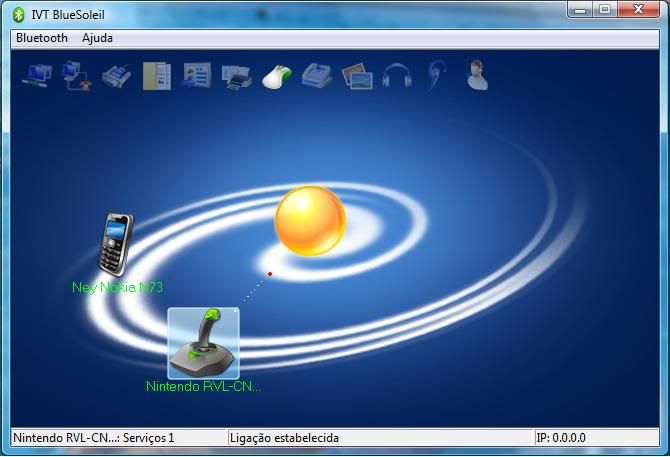 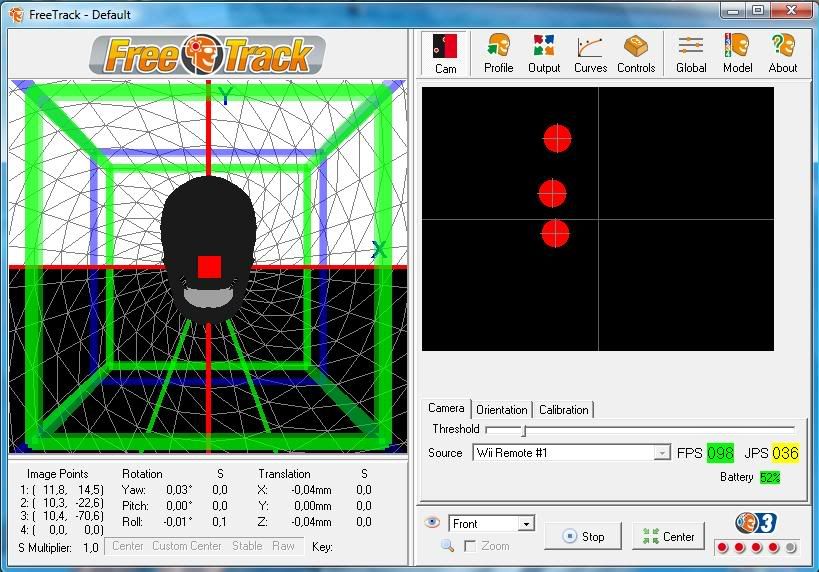
Best regards from Brazil!
|
| =gRiJ=Kike | #3 06/04/2009 - 08h39 |
|
Class : Apprenti Off line |
Try to move threshold to the right one little. Very big points captation can be the problem
|
| walterney | #4 06/04/2009 - 19h34 |
|
Class : Apprenti Off line Mail |
=gRiJ=Kike, thank you a lot.
I´ve already did it, but I´ve got the problem yet! The FreeTrack shows the 03-IR leds and later stays locked! Furthermore the FreeTrack taskbar shows four red balls instead of three green ones.
Edited by walterney on 06/04/2009 at 19h49.
Best regards from Brazil!
|
| =gRiJ=Kike | #5 07/04/2009 - 14h52 |
|
Class : Apprenti Off line |
2 options:
You have selected the wrong system and distances of leds. The camera is capturing light from another site other than the LEDs. These two reasons can produce what he says. And very important, use Profile tab and create a new profile for your configuration, and save in all changes that you do.
Edited by =gRiJ=Kike on 07/04/2009 at 14h54.
|
| Quarrion | #6 07/04/2009 - 17h28 |
|
Class : Beta Tester Off line |
Move the threshold slider further right, the LED points should get smaller and the correct number should be tracked (3 green). If you set it to the right-most position no LED points should be visible.
|
| walterney | #7 07/04/2009 - 19h11 |
|
Class : Apprenti Off line Mail |
Kike and Quarrion,
I think I´ve selected the right system and distance of leds on the FreeTrack setup. I moved the threshold slider further right and the IR-LED points got smaller, but it doesn´t solved the problem, as showed at the picture below: 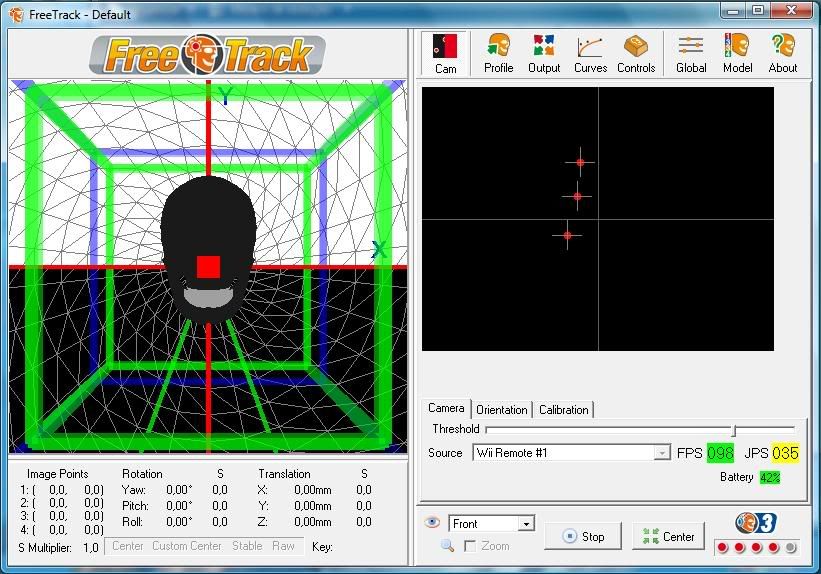 Furthermore I set the threshold to the right-most position, but the IR-LED points shoul be visible, as showed at the picture below (it can show a Free-track software problem, or that it doesn´t get control the wiimote, what do you think?): 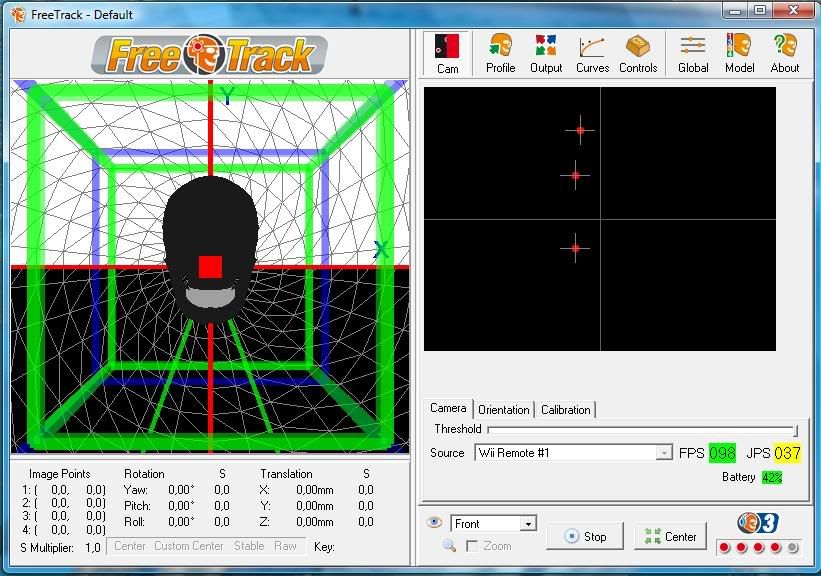 Finally, I started the capture whith wiimote lens closed by my hand and no LED points should be visible (as expected and obvious), but the 4 red ball were there, turned on, and whith the skull blocked: 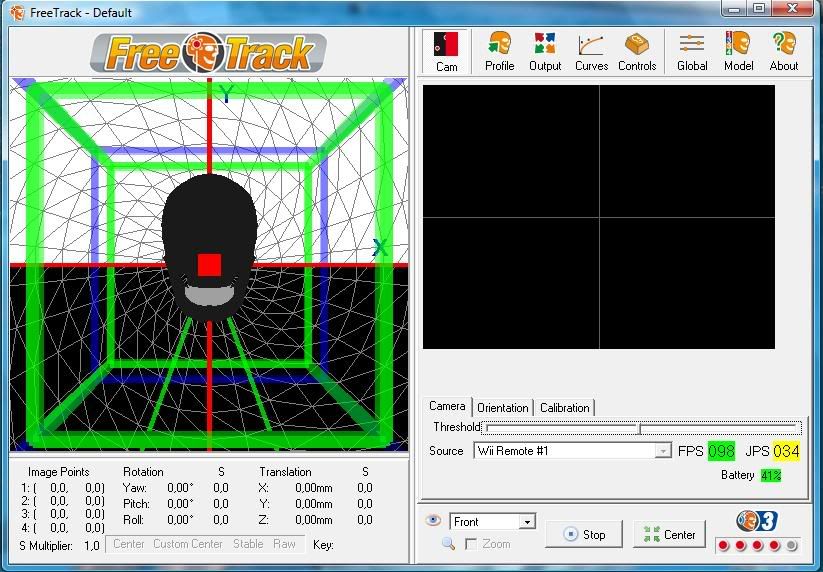 I´m in trouble.
Best regards from Brazil!
|
| =gRiJ=Kike | #8 08/04/2009 - 07h14 |
|
Class : Apprenti Off line |
Pls., post a screenshot of your "model" tab configuration.
Remember that you have two 3 leds system configurations in this section. One for 3 leds with cap, and another for your system. Other problem can be the wiimote. In my case I have 2 wiimote (and the Wii). Only 1 wiimote go good with freetrack, the other has captation problem, cam calibration....I dont know. But try to put the screenshot and try to uninstall freetrack 2.2 and install again. And the same with directx API. (I think that the first mistake it's black skull....) |
| =gRiJ=Kike | #9 08/04/2009 - 11h01 |
|
Class : Apprenti Off line |
And see this post:
http://forum.free-track.net/index.php?showtopic=1504 I don't know if it's possible that you have this same problem. |
| drdranyam | #10 14/07/2009 - 20h54 |
|
Class : Apprenti Off line |
I've got the SAAAAAAAAAAAAAAAME problem !!!!!
 it's very annoying two observations - putting my hands in front of the wiimote (blocking the cam) doesn't make the 4 red points to vanish - when i select the 4 point model ( MINE IS 3 ACTUALLY) it SEMI-WORKS !!!  Now im moving to the previous version (2.1) .. But on 2.1 my pc is unable to recognize the wiimote on freetrack Does this have anything to do with the fact that my wiimote is not original ? i bought it from Deal Extreme (not the genuine model) Thanks for all... |
| drdranyam | #11 14/07/2009 - 20h56 |
|
Class : Apprenti Off line |
Also
i need to "START" the tracking 2 times before it can actually show the spots moving (3 spots in the viewing area, but 4 red spots in the lower right corner) |
| mbmonk | #12 14/07/2009 - 21h10 |
|
Class : Apprenti Off line |
You could try something similar to this to try to narrow it down to the wiimote or the headset:
http://www.youtube.com/watch?v=dwlZnhRHYqY
Edited by mbmonk on 14/07/2009 at 22h23.
|
| mbmonk | #13 14/07/2009 - 21h50 |
|
Class : Apprenti Off line |
I think this might have something to do with it. This thread suggests that it is a problem but isn't specfic. Read the first post: http://www.free-track.net/forum/index.php?showtopic=1585 Could borrow a friends genuine Wii Remote and test it?
Edited by mbmonk on 14/07/2009 at 22h20.
|
FreeTrack Forum > FreeTrack : English Forum > Support : Tracking System > Wiimote + FreeTrack
> Stats
1 user(s) connected during the last 10 minutes (0 member(s) and 1 guest(s)).
Powered by Connectix Boards 0.8.4 © 2005-2024 (8 queries, 0.020 sec)