FreeTrack Forum
FreeTrack Forum > FreeTrack : English Forum > Support : Tracking System > Crystal eye webcam mod.
| Egbert87 | #1 01/06/2008 - 17h44 |
|
Class : Apprenti Off line |
Hi,
Ive been using free-track for a long time with the IR filter still installed, and it worked but only in a dark room. I was affraid of taking my laptop apart, but then i thought lets give it a shot  ! !If don't trust it just by a web cam, but nothing looks cooler when its integrated  ! !- Remember this: BE VERY CAREFULL WHEN DOING THIS OR ELSE YOU WILL DAMAGE YOUR LAPTOP  !! !!So here we go: Remove the soft pats thats hide the screws: 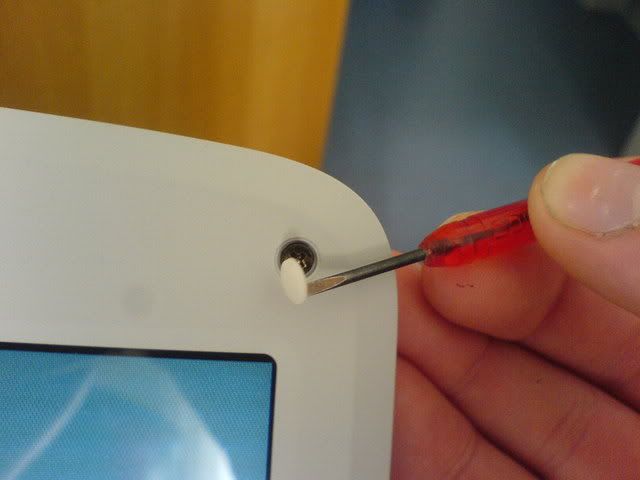 Remove all of the 6 screws:  Pull the side screen of to gain excess to screen do this very gental because its just plastic and can be easy brook (see the link): http://www.screentekinc.com/lcd-removal-instructions_en,compaq.shtml Tilt your screen forward so you can lift out the webcam:  Remove two black clips thats are holding the cover together:  Slide the white cover from the black one to gain access to the lens:  You can disconnect the webcam wire for better access. Remove two screws holding the cam on the white cover, now carefully turn the lens counterclockwise to unscrew it. ( Its secured with glue you might need to remove this with a sharp knife): 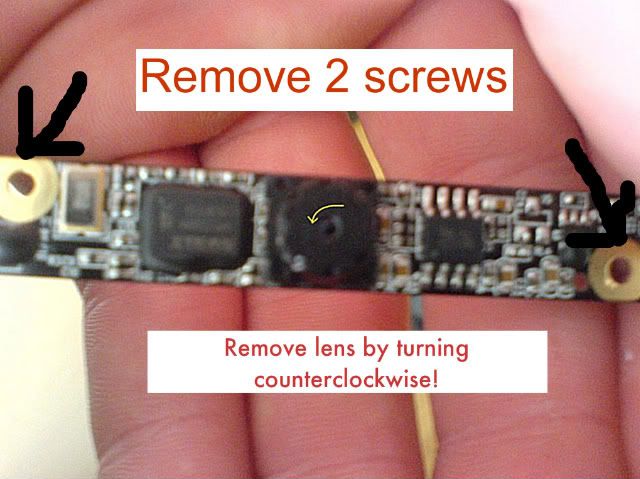 Now you got the lens removed. Here comes the most important of all: remove the first glass that has a red gloss on it (its the IR filter). Do this very carefully because you can scratch the main lens!! Now put your laptop back together like it was when you began all of this  ! ! You can't tell it has been removed  ! !You just need to place a negative or a disked in front of the lens. You can also place this in the cover so you won't see a thing of it  ! !Hope this helps maybe some poeple to take the step an dismantle your laptop   ! !BTW, When does the new version is online  ? ?Hope this helps and happy gaming  , ,Egbert
Edited by Egbert87 on 01/06/2008 at 17h47.
|
| lilpunk1302 | #2 01/06/2008 - 20h03 |
|
Class : Habitué Off line |
Really nice writeup, thanks for that(Even though i don't have said laptop)
Maybe in the future, resize your pics so they don't stretch the post(scroll bar at bottom) |
| Egbert87 | #3 01/06/2008 - 21h17 |
|
Class : Apprenti Off line |
thanks!! i hope it helps for some people because it really works
 ! resized the pictures with photo bucket really works because i don't have a photo editor program :P. Looks better now ! resized the pictures with photo bucket really works because i don't have a photo editor program :P. Looks better now  ! ! |
| didja | #4 01/06/2008 - 22h22 |
|
Off line Www |
Nice contribution !
Rémy |
| Egbert87 | #5 03/06/2008 - 19h13 |
|
Class : Apprenti Off line |
Thnx! maybe set this on the main site poeple will spot it easier
 ! !New version coming along good? grtz |
FreeTrack Forum > FreeTrack : English Forum > Support : Tracking System > Crystal eye webcam mod.
> Stats
1 user(s) connected during the last 10 minutes (0 member(s) and 1 guest(s)).
Powered by Connectix Boards 0.8.4 © 2005-2024 (8 queries, 0.023 sec)

